Verification Step 1 – Internet Speed Test
As a first verification check, schools must complete an internet speed test on
one of their school’s devices. The speed test provides an approximate value of the school’s internet download and upload speeds for the sole purpose of TIMSS administration; it is not a test of the school’s overall internet performance.
The device used to perform the speed test should be connected to the internet via wifi and not an ethernet cable (unless students will be using devices which connect to the internet via an ethernet cable). This ensures that the values are an accurate representation of the school’s wifi download and upload speed. Please aim to run the internet speed test during the school’s peak times (i.e., when the internet is most heavily used).
Please use the following link to launch the speed test (available in English only):
The speed test screen will appear. Please click on “GO” and wait for the download and upload speed tests to run. A screen with the final values will be displayed as shown in the following example screenshot.
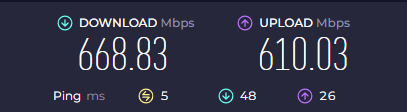
Please record the download, upload, and ping values on to the School Information Form.
If you are having firewall difficulties, please ensure the following domains are whitelisted:
www.cmec.ca
https://timss.sonet.com.au
https://timss.am.rm.com
https://timss-odc.net
https://www.speedtest.net/