Submit Student Responses to the Test
TIMSS achievement test data are locked and submitted automatically when the arrow button on the Student Questionnaire transition screen is clicked.
Before accessing the transition screen, you must enter the questionnaire password (1451) on the Student Questionnaire password screen and click Start.
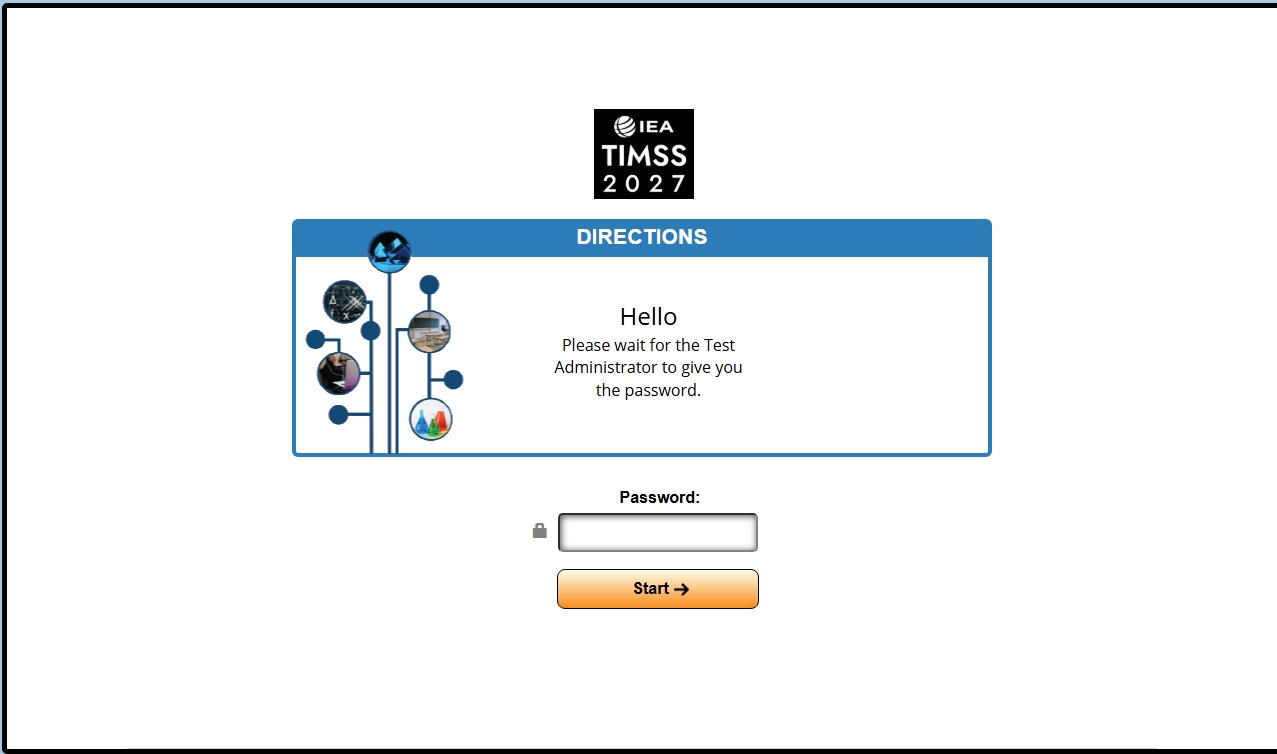
Next, to submit student test responses, click on the arrow  button on the Student Questionnaire transition screen, shown below. Once this button is clicked, the Student ID and password cannot be used to log in to the achievement test again.
button on the Student Questionnaire transition screen, shown below. Once this button is clicked, the Student ID and password cannot be used to log in to the achievement test again.
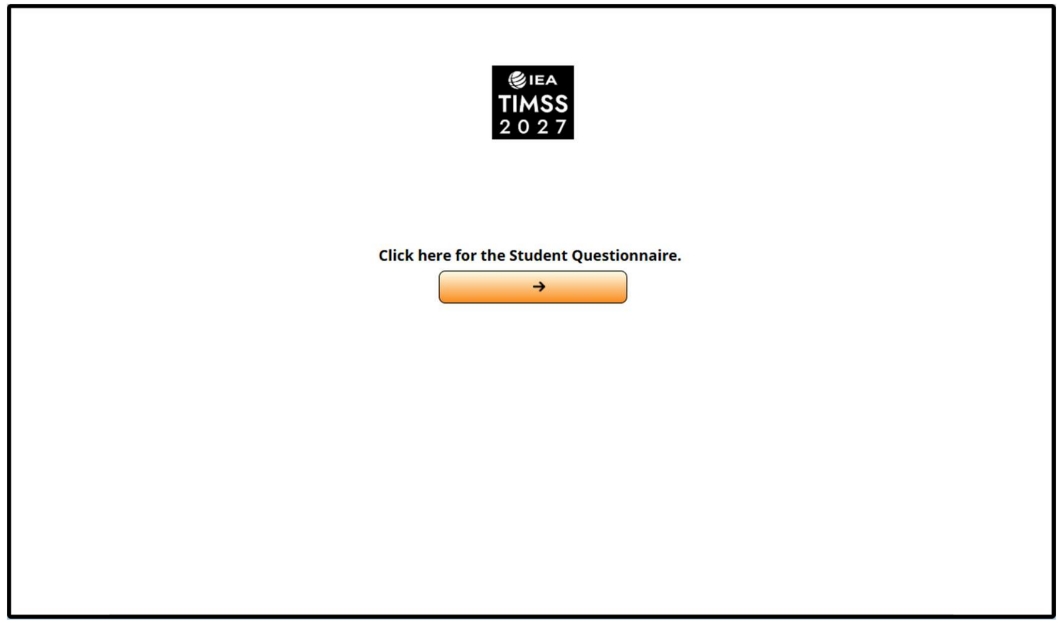
Once they complete the test, each student must click on the arrow button to proceed to the Student Questionnaire. Even if students are to complete the Student Questionnaire in a separate session, they should still click on the arrow button in order to submit their responses to the cognitive portion of the assessment (i.e., Part 1 and Part 2). Please ensure that all students have clicked on the arrow button to ensure that their responses have been locked and uploaded.